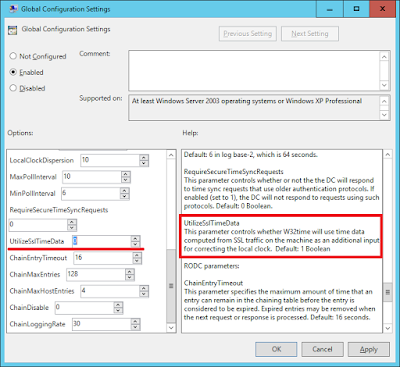- Date and time is frozen at some time in the past.
- Win10 VM utilizes 100% of one CPU core (by svchost.exe)
- VM stops responding after some time of operating in this state.
I've also noticed that bug appears only when there is no Internet connection (LAN without routes to the Internet and without the proxy).
How to fix that issue
Just start a command prompt as an administrator:
reg.exe add "HKLM\System\CurrentControlSet\Services\W32Time\Config" /v "UtilizeSslTimeData" /t REG_DWORD /d 0 /f net stop w32time net start w32timeOr you can apply Group Policy setting:
\Computer Configuration\Policies\Administrative Templates\System\Windows Time Service\Global Configuration Settings UtilizeSslTimeData=0
* If you do not have "UtilizeSslTimeData" setting in your Group Policy Editor, you can use custom ADMX file W32Time_custom.admx to make it available (copy ADMX and ADML to C:\Windows\PolicyDefinitions\ folder and "UtilizeSslTimeData" will be accessible under \Computer Configuration\Policies\Administrative Templates\System\Windows Time Service (Custom)\Global Configuration Settings)
What causes that issue
How I investigated this issue
WinDbg helped me to find out who freezes the time and date
I've attached to Windows 10 x86 VM with WinDbg as kernel debugger (KDnet & Hyper-V are really useful for kernel mode debugging and are my friends!).
Then I installed breakpoint on KeSetSystemTime function:
Then I installed breakpoint on KeSetSystemTime function: